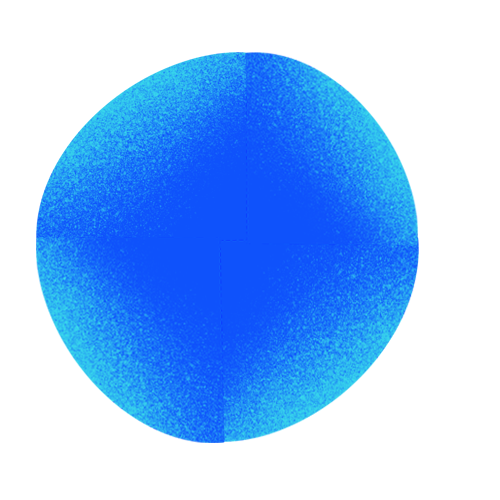
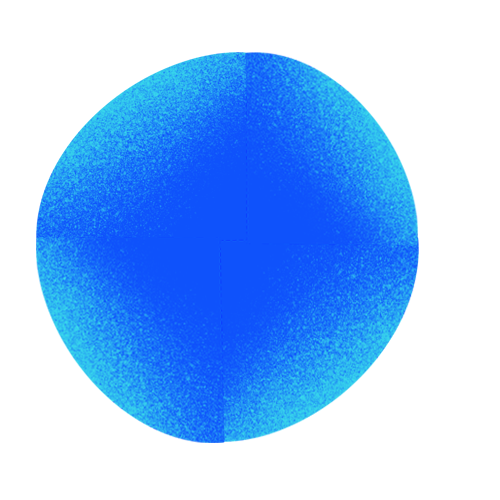
Clamav Install And Configure
Initiating the installation
yum install epel-release
yum install clamav clamd -y
After completing the installation, let's first update the clamav database
freshclam
Searching, finding, and removing infected files
clamscan -r /home –remove -v –stdout
If you want to only record infected files to the log without deleting them
clamscan –recursive –log=/tmp/clamscan.log /home/username
If you only want to scan the folders and files within your current directory
clamscan -r
If you are using Plesk panel,
clamscan –recursive –log=/tmp/clamscan.log /var/www/vhosts/yourwebsite.com/
You can check and review the logs with the following code
nano /tmp/clamscan.log
Initiating the installation
yum install epel-release
yum install clamav clamd -y
After completing the installation, let's first update the clamav database
freshclam
Searching, finding, and removing infected files
clamscan -r /home –remove -v –stdout
If you want to only record infected files to the log without deleting them
clamscan –recursive –log=/tmp/clamscan.log /home/username
If you only want to scan the folders and files within your current directory
clamscan -r
If you are using Plesk panel,
clamscan –recursive –log=/tmp/clamscan.log /var/www/vhosts/yourwebsite.com/
You can check and review the logs with the following code
nano /tmp/clamscan.log
