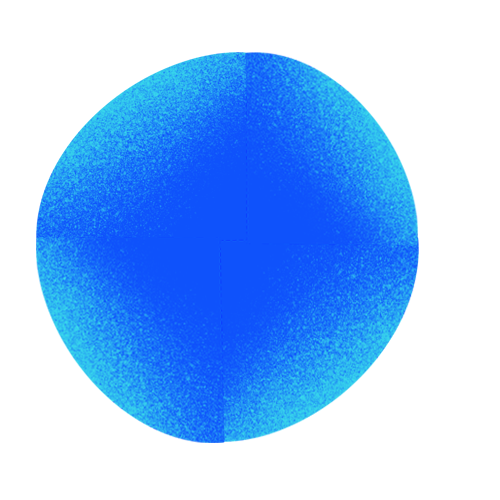
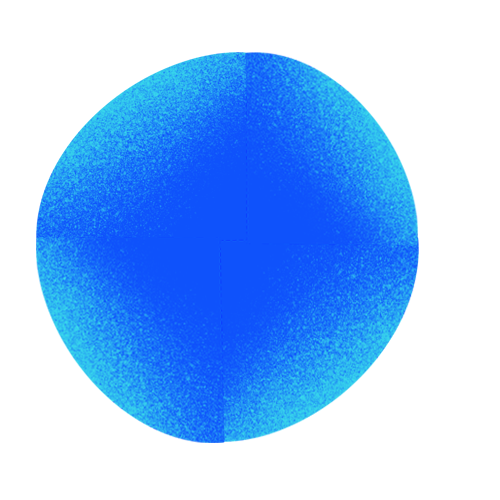
PostgreSQL database transfer on CentOS servers
Yes, you can migrate PostgreSQL databases from one CentOS server to another. You can follow the steps below to perform this process:
Take a Backup:
-
Firstly, back up the PostgreSQL databases on the source server. You can use PostgreSQL backup tools such as pg_dump or pg_dumpall for this process.
For example, to backup a database:
pg_dump -U username -h localhost -p 5432 database_name > database_name.sql
To backup all databases:
pg_dumpall -U username -h localhost -p 5432 > all_databases.sql
Transfer Backup Files:
-
Copy the backup files you created to the destination server. You can use tools like scp, rsync, or similar for this process.
For example, using scp for copying:
scp database_name.sql user@destination_server_ip:/destination/folder/
Restore the Database:
-
If PostgreSQL is not installed on the destination server, install PostgreSQL first.
-
Restore the backup file to PostgreSQL on the destination server. You can use tools like psql or pg_restore for this process.
For example, to restore a database:
psql -U username -h localhost -p 5432 -d target_database_name < database_name.sql
To restore all databases:
psql -U username -h localhost -p 5432 -f all_databases.sql postgres
Set Permissions:
- If necessary, grant appropriate permissions to the database user and to the files/folders related to the database.
By following these steps, you can successfully migrate your PostgreSQL databases from one CentOS server to another. Remember to check compatibility between PostgreSQL versions. Additionally, it is recommended to consider security and performance aspects while performing these operations.
Yes, you can migrate PostgreSQL databases from one CentOS server to another. You can follow the steps below to perform this process:
Take a Backup:
-
Firstly, back up the PostgreSQL databases on the source server. You can use PostgreSQL backup tools such as
pg_dumporpg_dumpallfor this process.For example, to backup a database:
pg_dump -U username -h localhost -p 5432 database_name > database_name.sql
To backup all databases:
Transfer Backup Files:
-
Copy the backup files you created to the destination server. You can use tools like
scp,rsync, or similar for this process.For example, using
scpfor copying:
scp database_name.sql user@destination_server_ip:/destination/folder/
Restore the Database:
-
If PostgreSQL is not installed on the destination server, install PostgreSQL first.
-
Restore the backup file to PostgreSQL on the destination server. You can use tools like
psqlorpg_restorefor this process.For example, to restore a database:
psql -U username -h localhost -p 5432 -d target_database_name < database_name.sql
To restore all databases:
Set Permissions:
- If necessary, grant appropriate permissions to the database user and to the files/folders related to the database.
By following these steps, you can successfully migrate your PostgreSQL databases from one CentOS server to another. Remember to check compatibility between PostgreSQL versions. Additionally, it is recommended to consider security and performance aspects while performing these operations.
